Recursively Grep All Directories and Subdirectories
To search for a specific pattern in all directories and their subdirectories in Linux, you can use the grep command with the -r option.
Using the grep...
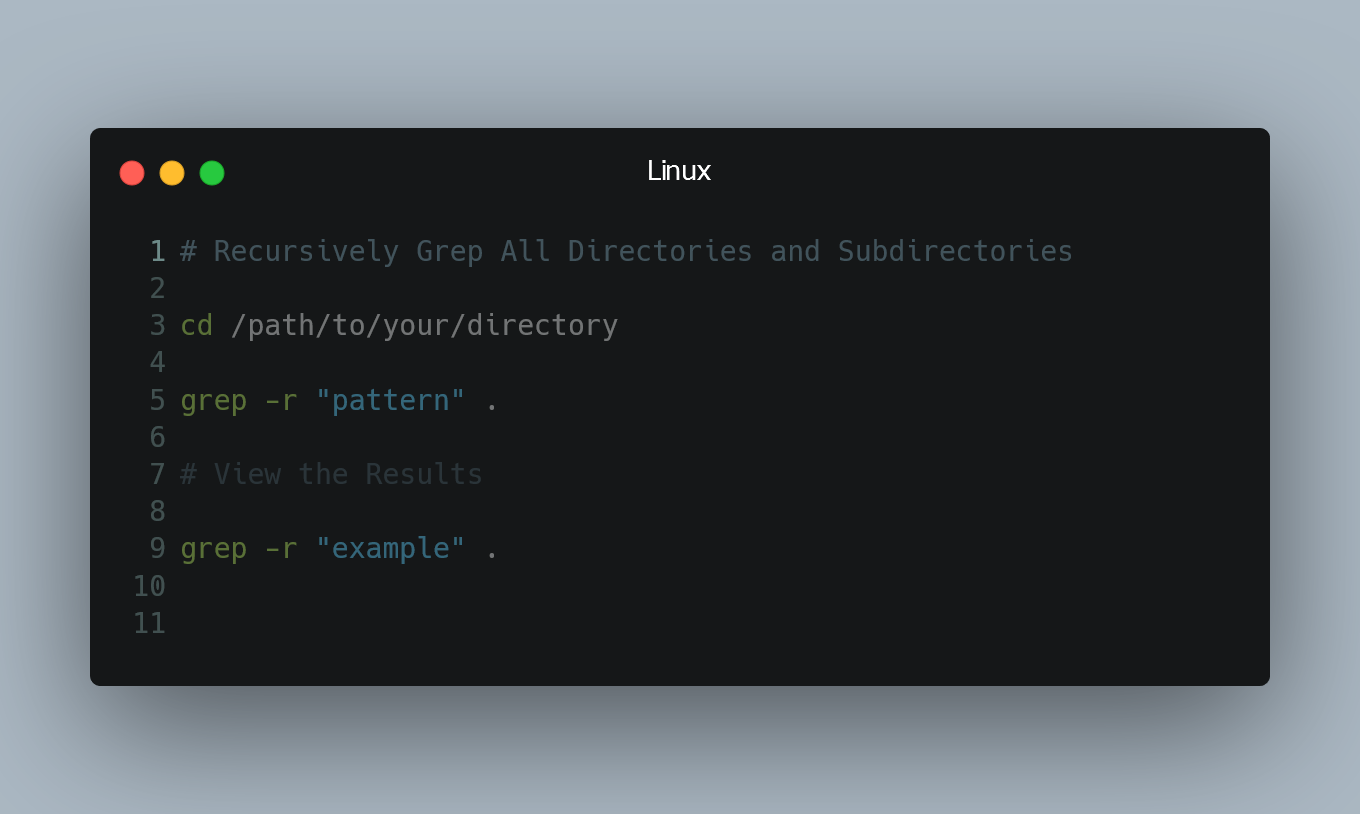
Installing a Specific Version of a Ruby Gem
When working with Ruby gems, you might need to install a particular version of a gem to ensure compatibility with your project. Fortunately, Ruby's pa...
Setting the Default Node Version using NVM
NVM (Node Version Manager) is a popular tool that allows you to manage multiple Node.js versions on your system. By default, when you install NVM, it...
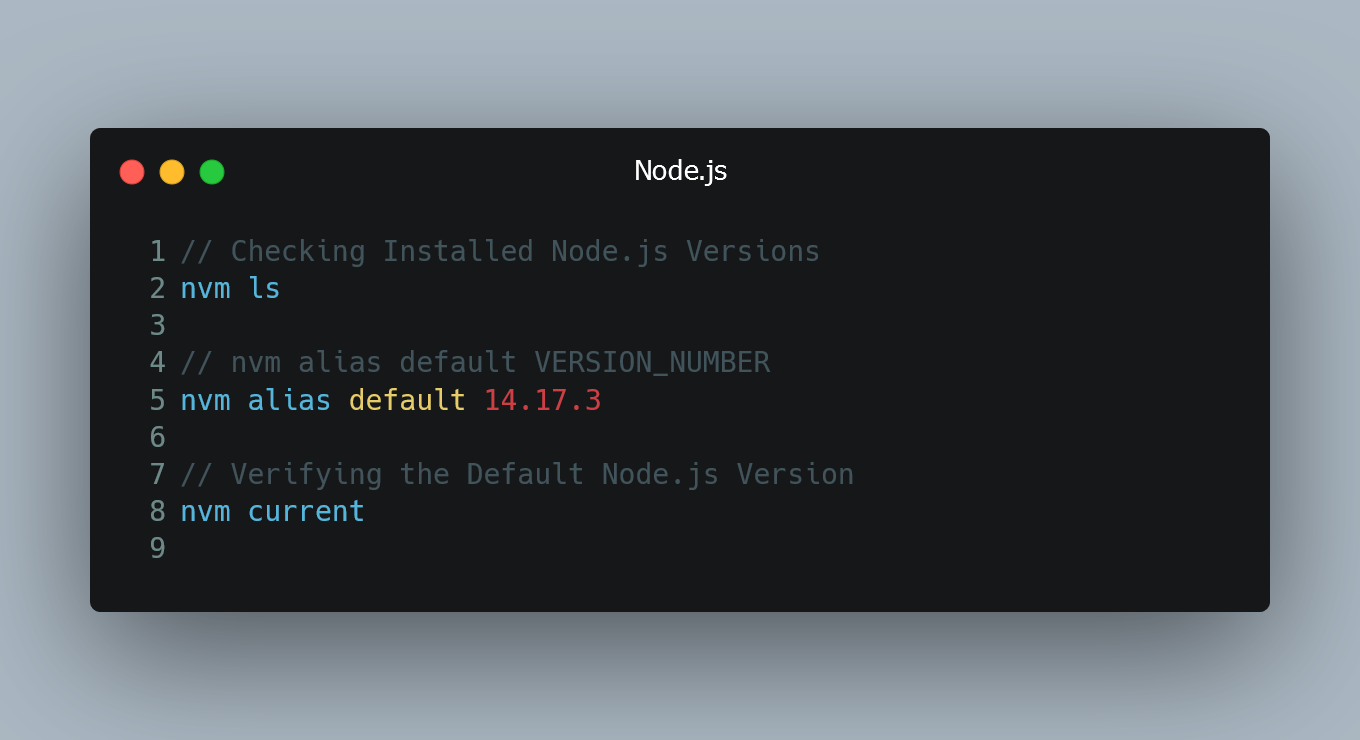
Converting Slices of Interfaces
Type converting slices of interfaces in Go allows us to work with specific types contained within an interface slice.
Interface Slice and Concrete Typ...
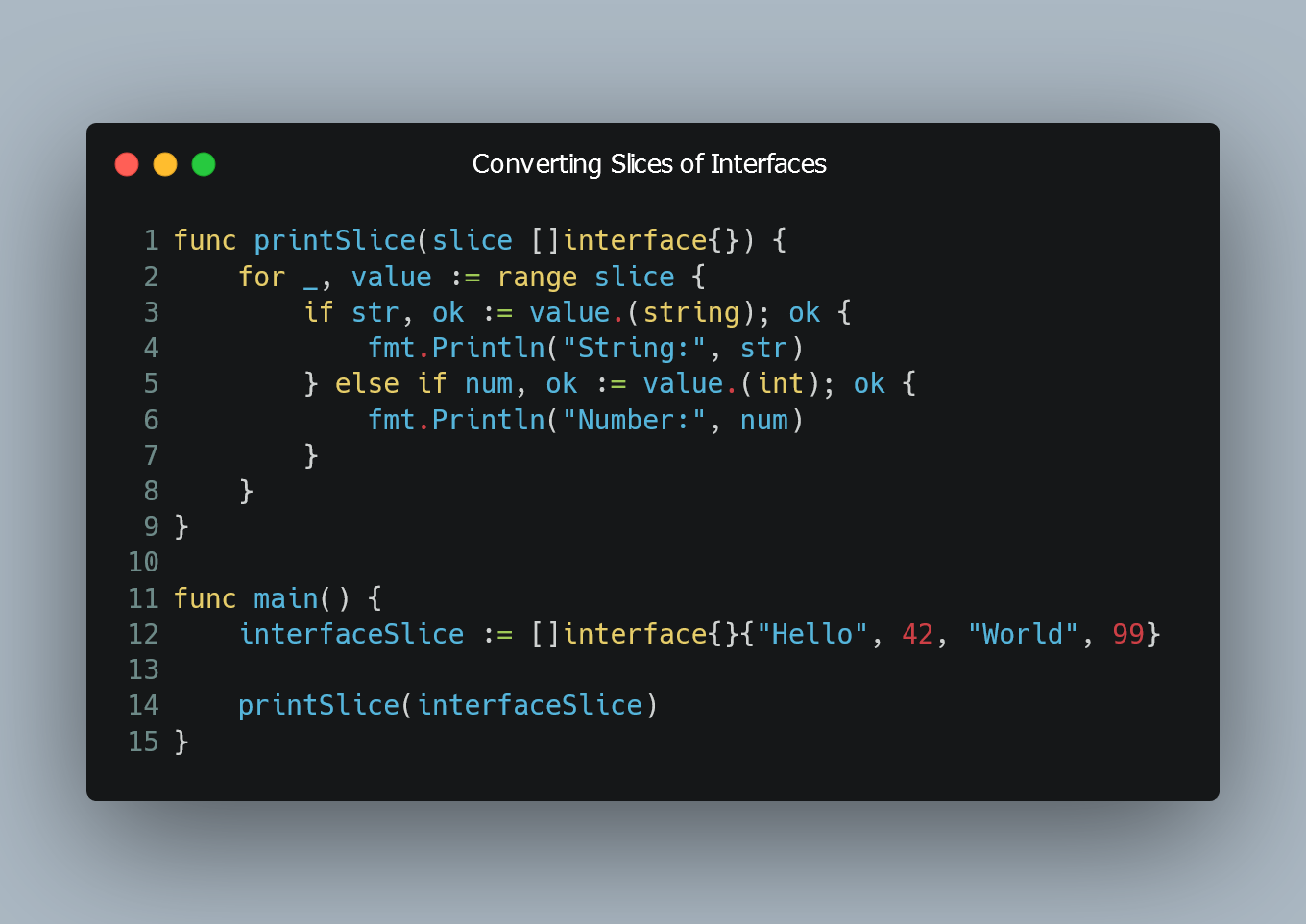
Getting a Docker container's IP address from the host
To obtain a Docker container's IP address from the host machine, you can use Docker commands and inspect the container's network settings.
Using docke...
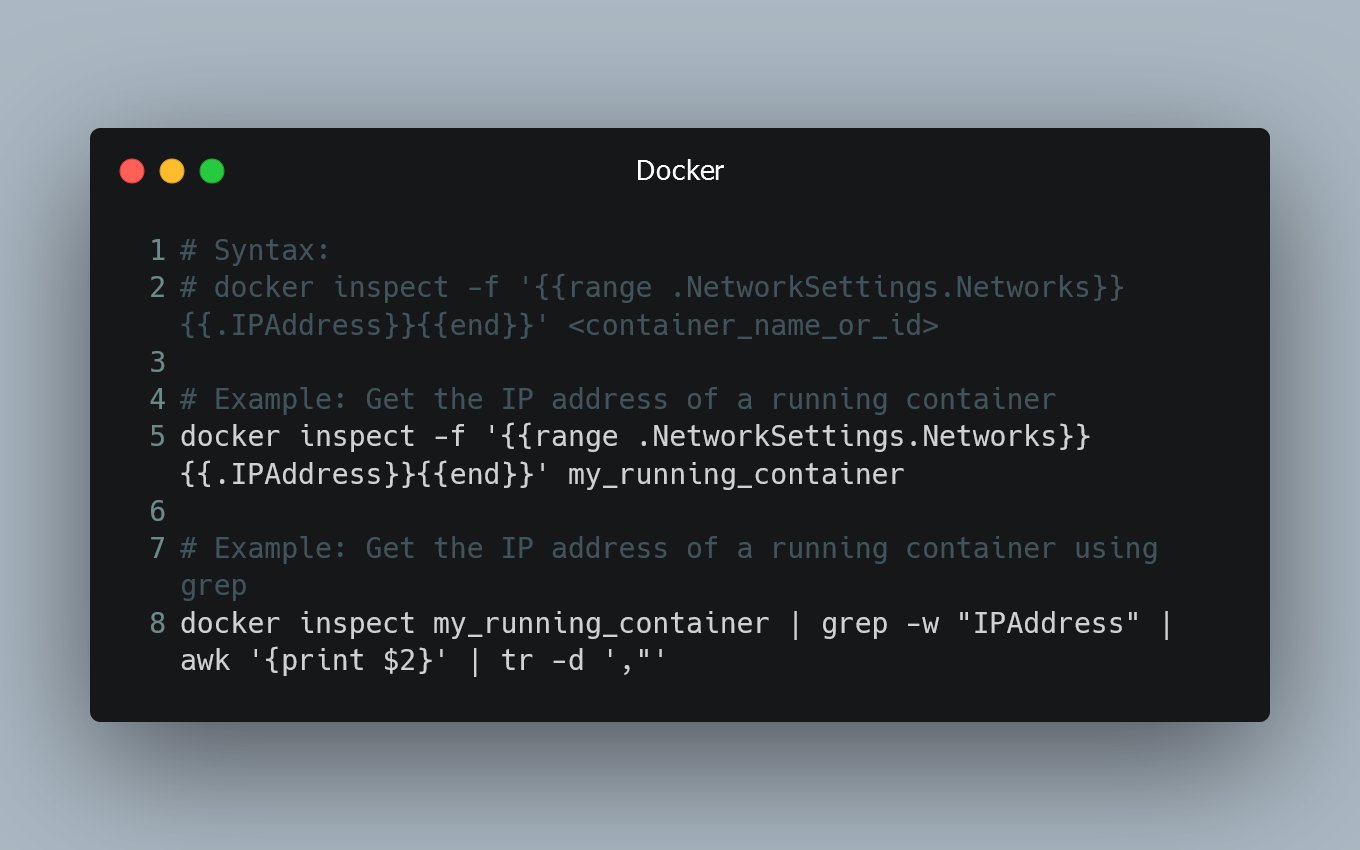
Validate Nested Objects Using Class Validator
NestJS provides a powerful validation feature that integrates with class-validator to validate incoming data. You can easily validate nested objects i...
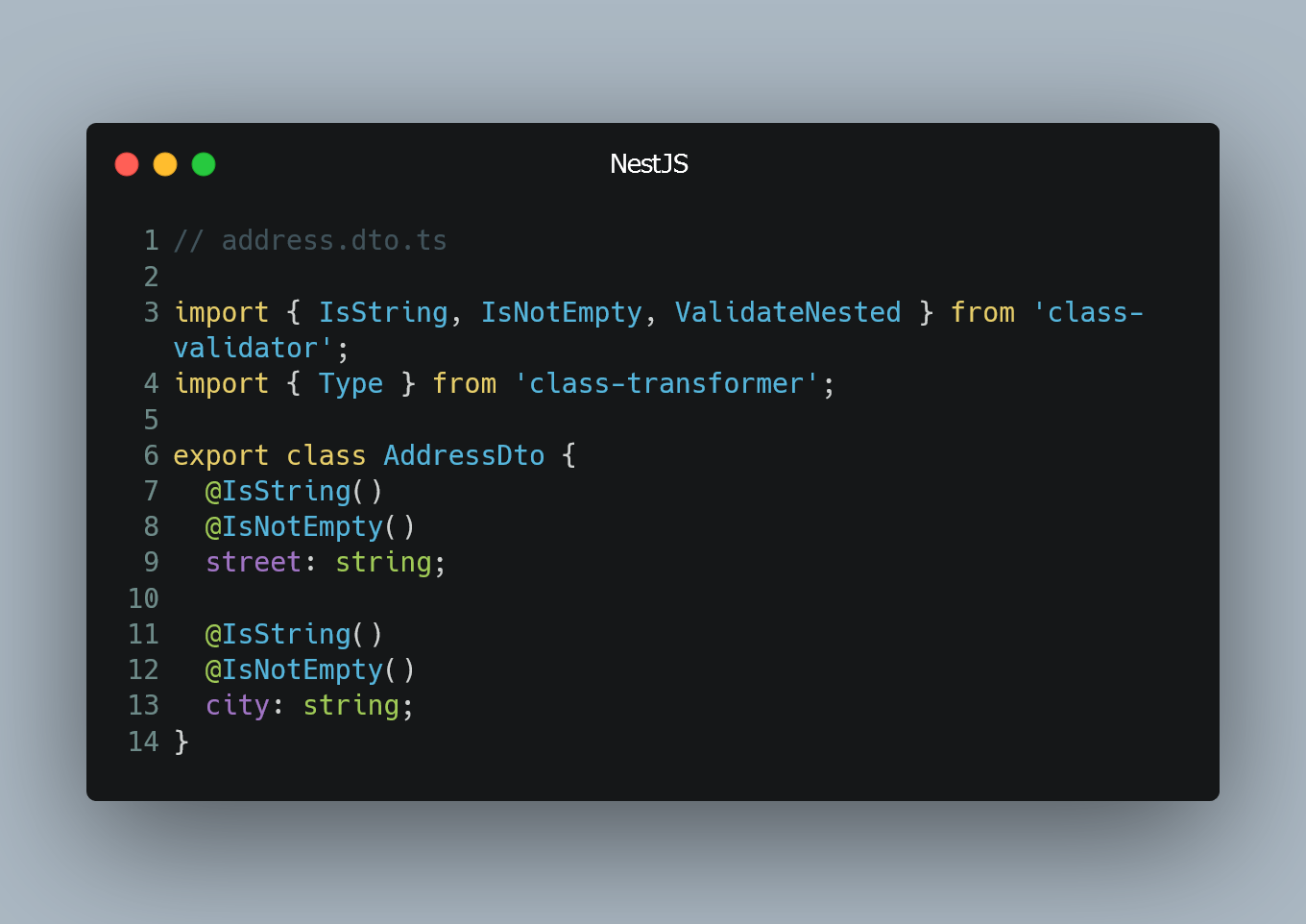
Converting a String to Lower or Upper Case
In Ruby, you can easily convert a string to either lower case or upper case using built-in methods.
Converting to Lower Case with downcase
What is dow...
Making a Div 100% Height of the Browser Window
This div will take up 100% height of the browser window.
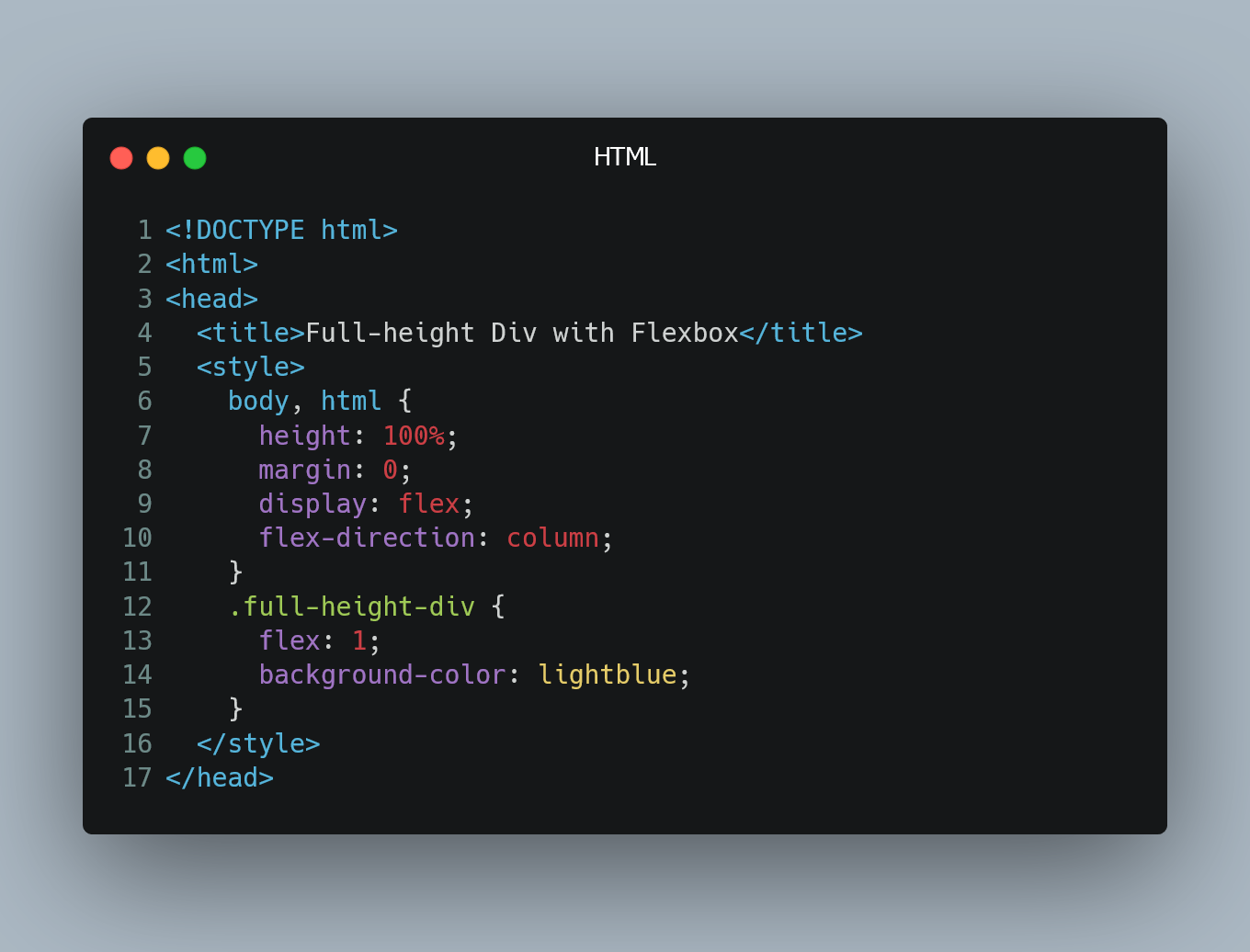
Ruby Function to Remove All White Spaces
In Ruby, you can create a custom function to remove all white spaces from a given string.
Using the gsub Method with Regular Expression
What is gsub?...
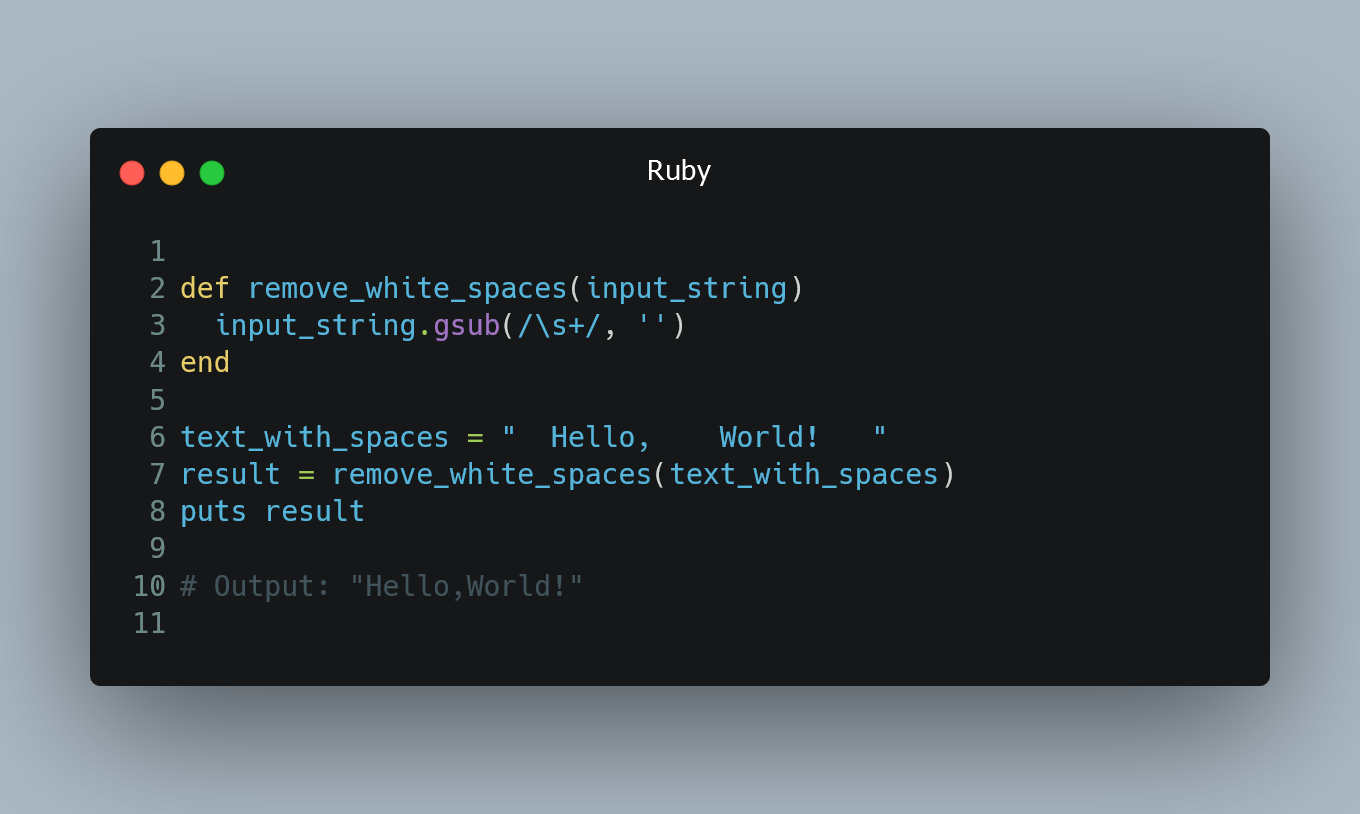
Concatenate Two Slices
In Go, you can concatenate two slices to create a new slice that contains elements from both original slices.
Using Append
The append() function in Go...

