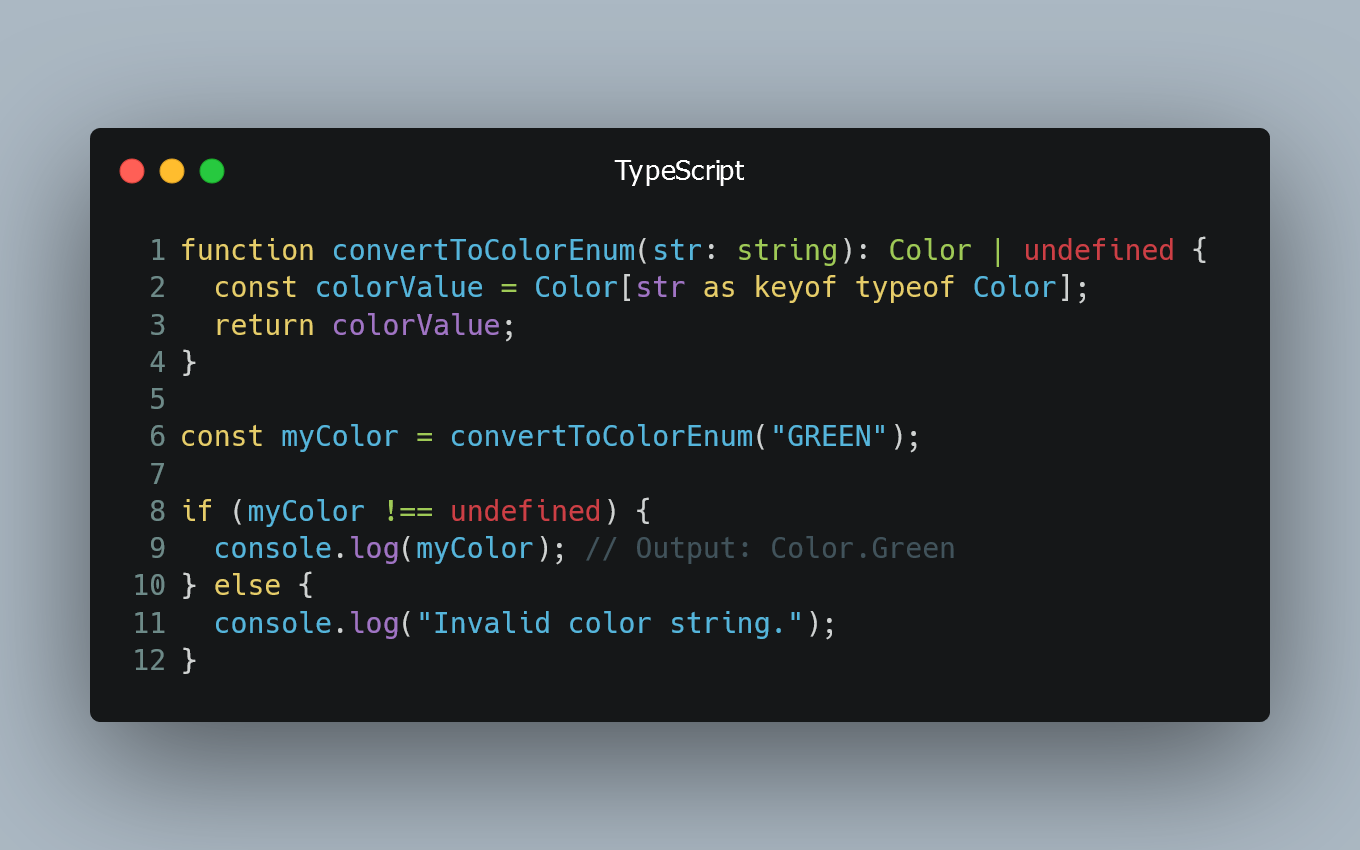
In TypeScript, you can convert a string to an enum value by using the enum and valueOf() method. Enumerations, or enums, provide a way to define a set of named constants representing discrete values.
#1. Define an Enum
First, you need to define an enum that represents the possible string values.
enum Color {
Red = "RED",
Green = "GREEN",
Blue = "BLUE",
}
In this example, we define an enum called Color with three constant values: "RED", "GREEN", and "BLUE".
#2. Convert a String to Enum
To convert a string to an enum value, you can use the valueOf() method.
function convertToColorEnum(str: string): Color | undefined {
const colorValue = Color[str as keyof typeof Color];
return colorValue;
}
const myColor = convertToColorEnum("GREEN");
if (myColor !== undefined) {
console.log(myColor); // Output: Color.Green
} else {
console.log("Invalid color string.");
}
In this example, we create a function convertToColorEnum() that takes a string parameter str. We use str as a key to access the enum value using the Color enum as the type. The valueOf() method converts the string to the corresponding enum value.
#3. Handling Invalid Strings
It is essential to handle scenarios where the input string does not match any enum value.
function convertToColorEnum(str: string): Color | undefined {
const colorValue = Color[str as keyof typeof Color];
return colorValue;
}
const myColor = convertToColorEnum("YELLOW");
if (myColor !== undefined) {
console.log(myColor); // Output: Color.Yellow
} else {
console.log("Invalid color string."); // Output: Invalid color string.
}
In this example, the string "YELLOW" does not match any enum value, so the function returns undefined, and the appropriate error message is displayed.
4 Comments


it is very bad when we use programming for other purposes. in fact, the converter function does nothing, only serves the whims of the type script. It shouldn't be like this.
eres muy bueno
Nice
This doesn't work for me. The code doesn't even use `valueOf()` from what I can see.