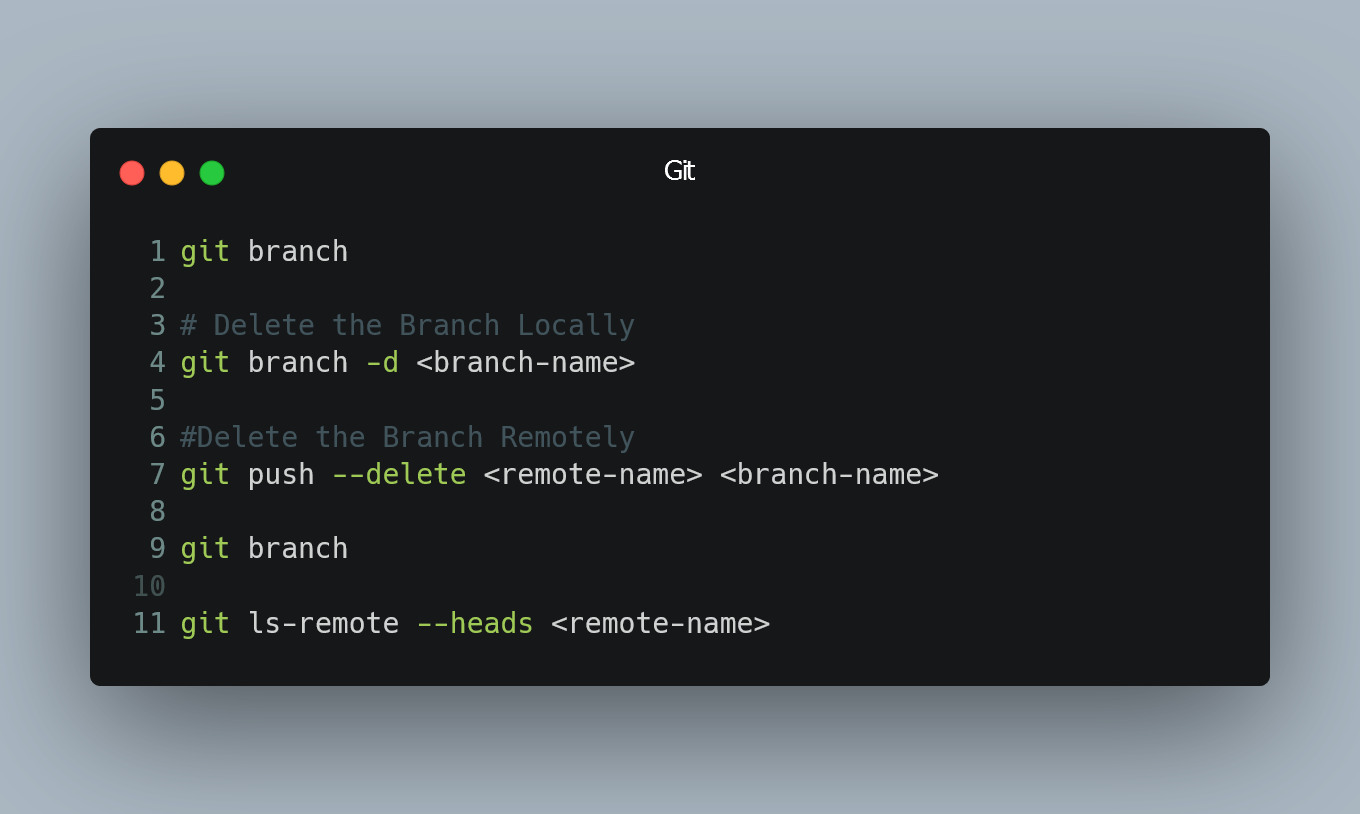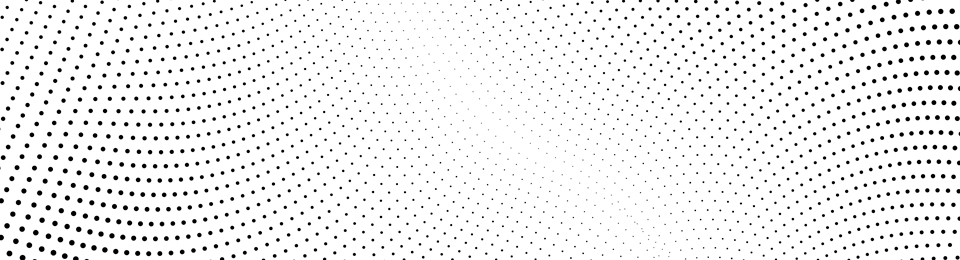
Git
Distributed version control system, essential for developers to track changes, collaborate, and manage code effectively, ensuring seamless codebase management and collaboration across teams.
Created on
Oct 10, 2022
7
Posts
3
Followers
How to Undo the Most Recent Local Commits in Git
If you have made some local commits in your Git repository and want to undo the most recent ones, you can follow these steps to accomplish it:
Check Y...
Reverting a Git Repository to a Previous Commit
To revert a Git repository to a previous commit, follow these steps:
1. Find the Commit ID
First, you need to identify the commit you want to revert t...

Checking Out a Remote Git Branch
To check out a remote Git branch and start working on it, follow these steps:
1. View Available Remote Branches
Before checking out a remote branch, i...
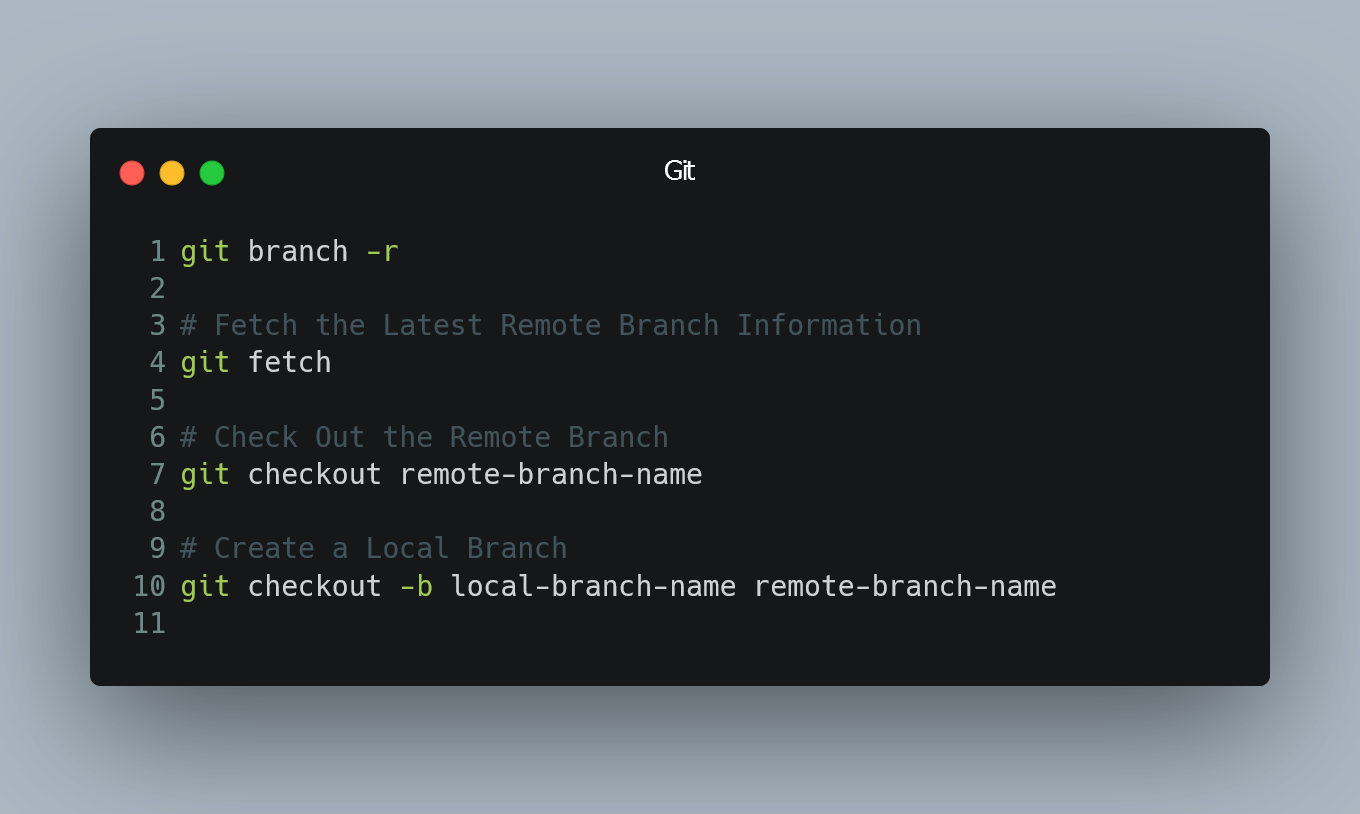
Forcing "git pull" to Overwrite Local Files
If you want to force the "git pull" command to overwrite your local files with the latest changes from the remote repository, follow these s...
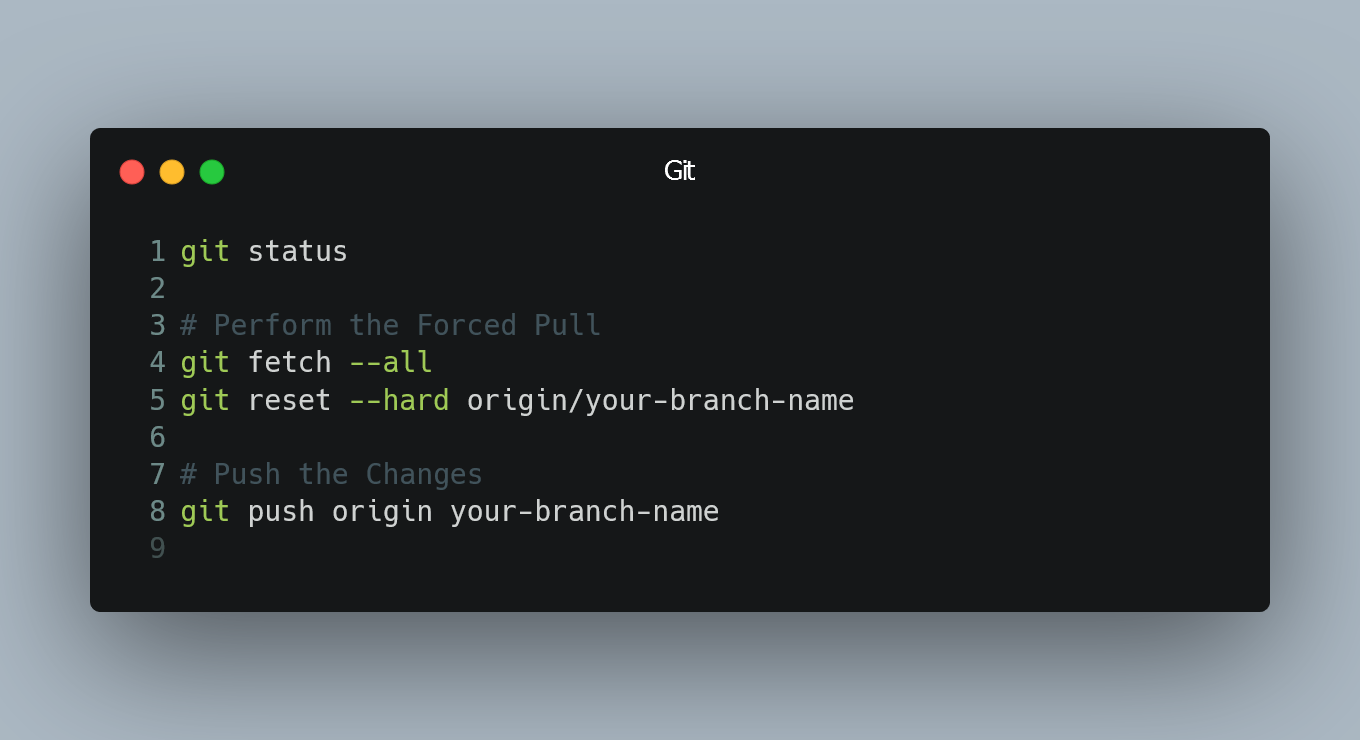
Renaming a Local Git Branch
If you want to give your local Git branch a new name, you can easily do so using the following steps:
Check Your Current Branch
Before renaming the br...
Understanding the Difference Between 'git pull' and 'git fetch'
Both git pull and git fetch are commands used in Git to update your local repository with changes from a remote repository.
Git Fetch
When you run git...
How to Delete a Git Branch Locally and Remotely
If you have a Git branch that you no longer need, you can delete it both from your local repository and from the remote repository (e.g., GitHub).
Che...