#Linux
Finding All Files Containing Specific Text on Linux
To search for files containing a specific text or string on a Linux system, you can use various commands and options provided by the shell.
Using grep...
Recursively Grep All Directories and Subdirectories
To search for a specific pattern in all directories and their subdirectories in Linux, you can use the grep command with the -r option.
Using the grep...
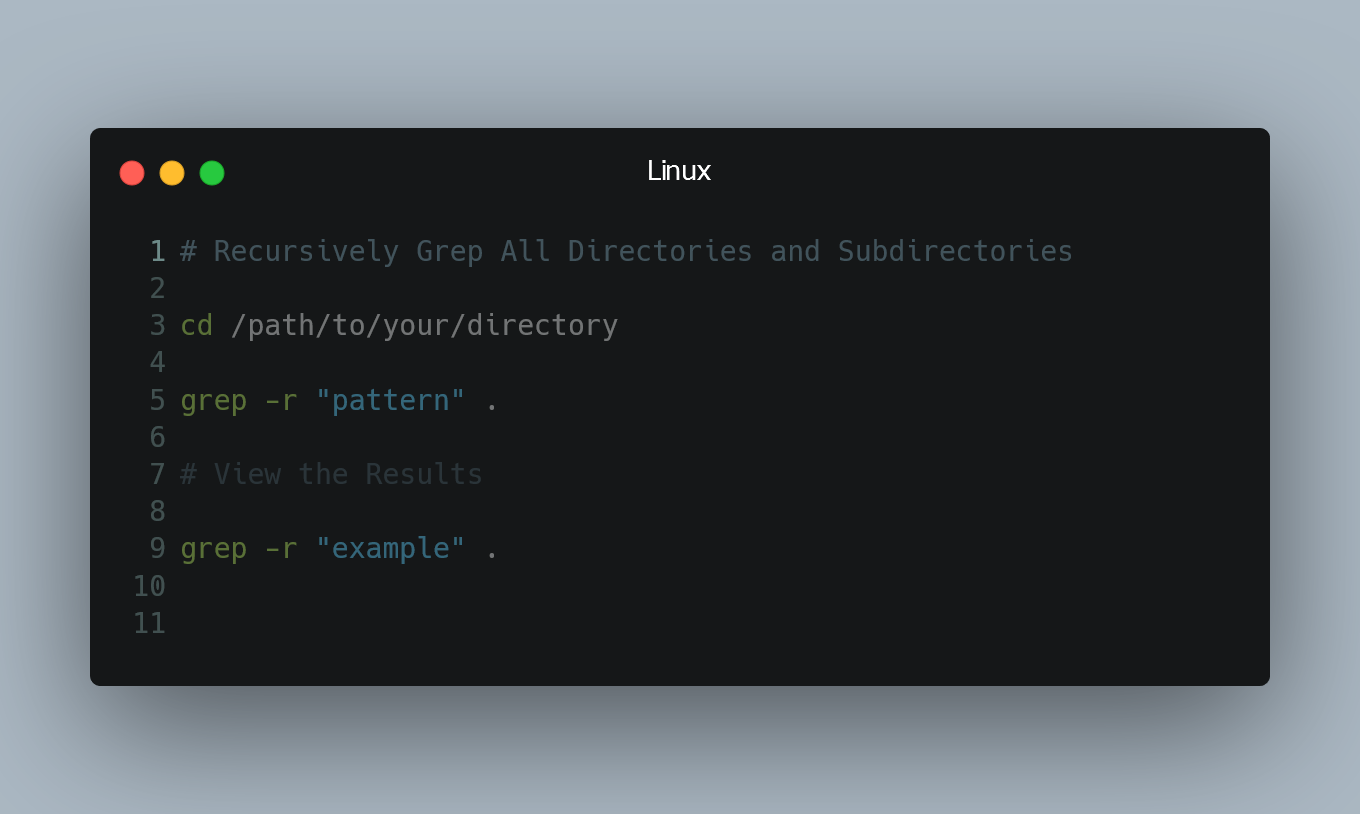
Changing the Output Color of Echo
In Linux, you can add some color to the output of the echo command to make it more visually appealing. By using special escape sequences, you can cust...
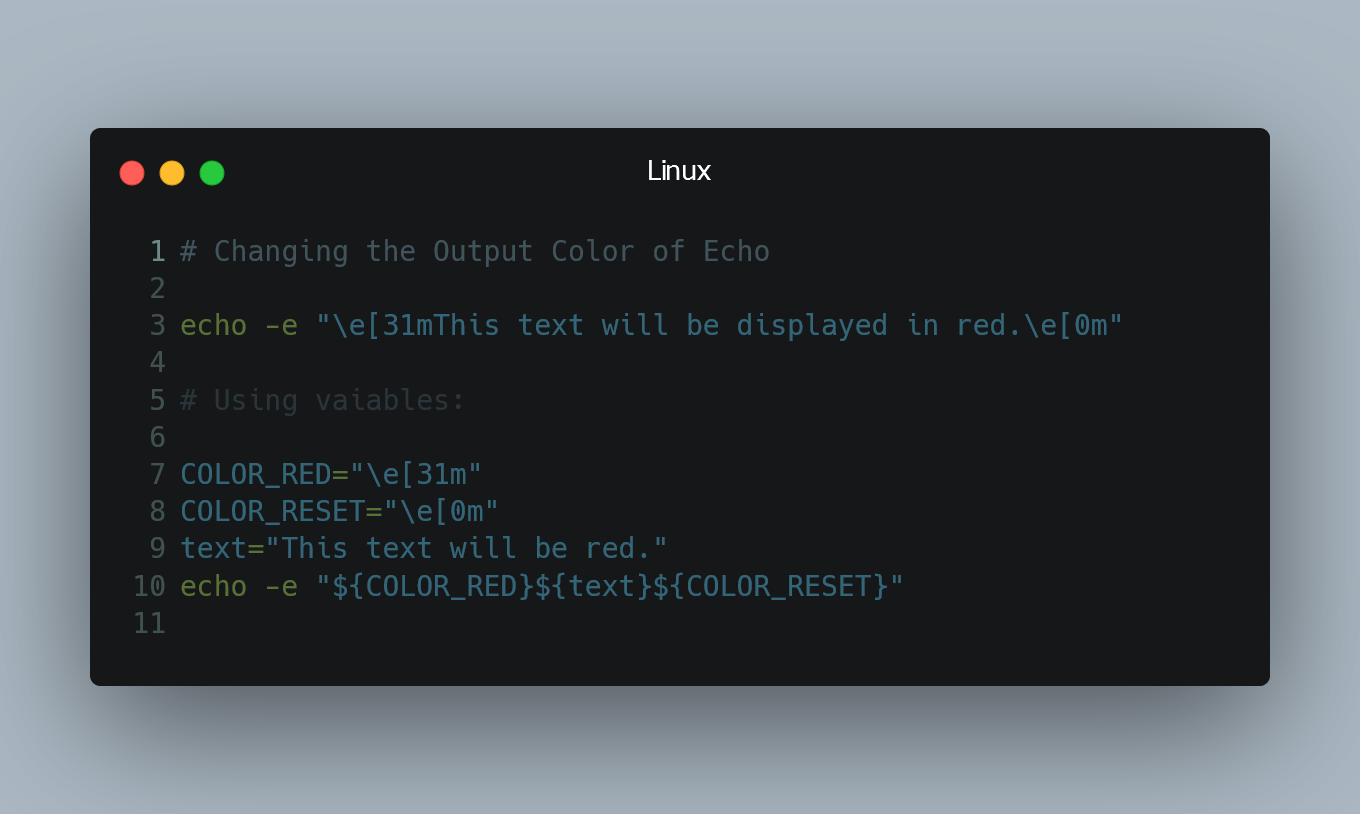
Deleting an Exported Environment Variable
In Linux, you can easily delete an exported environment variable using a few simple commands.
Viewing Exported Environment Variables
Before deleting a...
Changing Permissions for a Folder and Its Subfolders/Files
To change permissions for a folder and all its subfolders and files in Linux, you can use the chmod command along with the find command.
Using find an...
Removing a Symlink to a Directory
In Linux, you can remove a symbolic link (symlink) to a directory using a simple command.
Using the rm Command
The rm command is used to remove files...
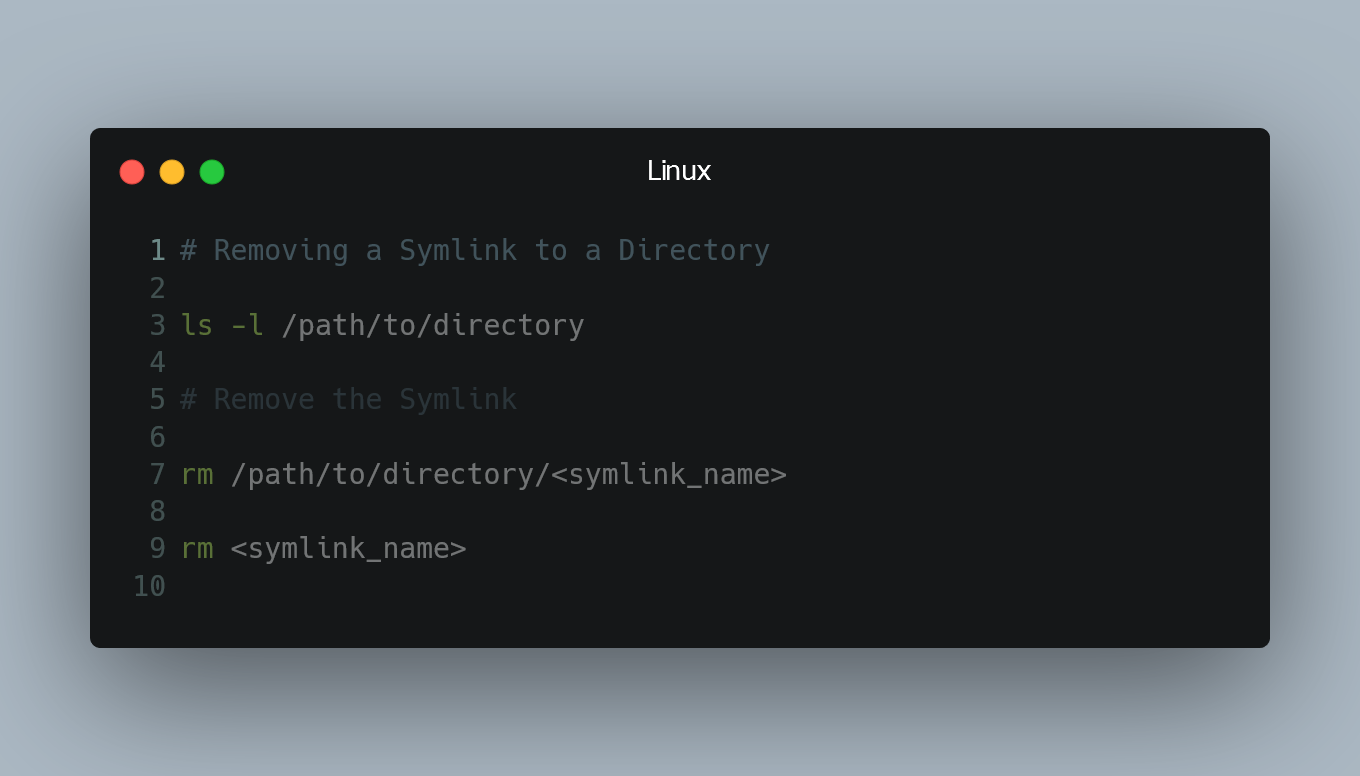
Killing a Process Running on a Particular Port
In Linux, you can kill a process that is using a specific port by identifying the process ID (PID) associated with that port.
Using lsof Command
The l...

