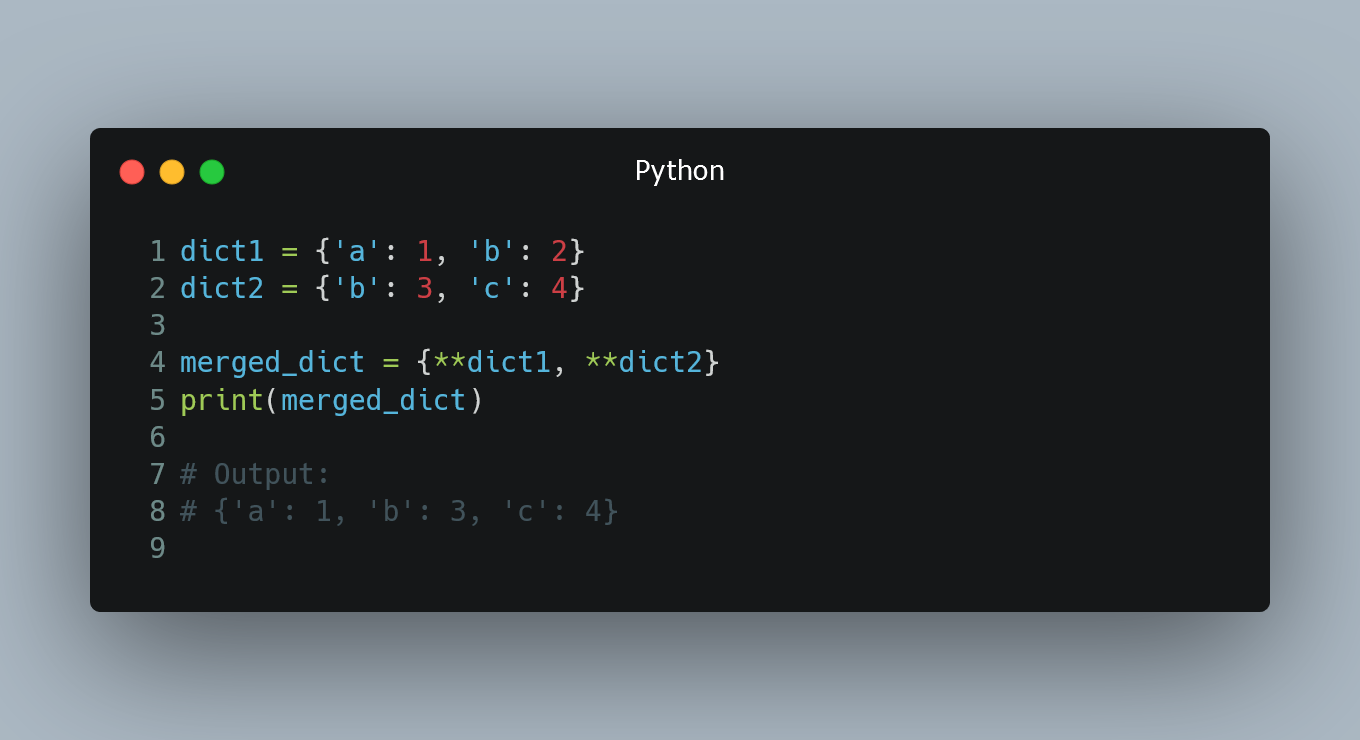
In Python, you can easily merge two dictionaries into a single dictionary using a concise one-liner expression.
#1. Using the update() Method
The update() method is a straightforward way to merge two dictionaries. It modifies the dictionary in place, adding the key-value pairs from the second dictionary to the first one. If there are duplicate keys, the values from the second dictionary will overwrite the values from the first dictionary.
dict1 = {'a': 1, 'b': 2}
dict2 = {'b': 3, 'c': 4}
dict1.update(dict2)
print(dict1)
Output:
{'a': 1, 'b': 3, 'c': 4}
In this example, the value for the key 'b' in dict1 was overwritten by the value '3' from dict2.
#2. Using Dictionary Unpacking (Python 3.5+)
Dictionary unpacking, also known as the double asterisk (**), is available in Python 3.5 and later versions. It allows you to merge two dictionaries into a new dictionary without modifying the original dictionaries.
dict1 = {'a': 1, 'b': 2}
dict2 = {'b': 3, 'c': 4}
merged_dict = {**dict1, **dict2}
print(merged_dict)
Output:
{'a': 1, 'b': 3, 'c': 4}
Again, the value for the key 'b' comes from dict2, overwriting the value from dict1.
#3. Using dict() Constructor (Python 3.9+)
In Python 3.9 and later versions, you can use the dict() constructor with the | operator to merge dictionaries.
dict1 = {'a': 1, 'b': 2}
dict2 = {'b': 3, 'c': 4}
merged_dict = dict1 | dict2
print(merged_dict)
Output:
{'a': 1, 'b': 3, 'c': 4}
The result is the same as using the update() method or dictionary unpacking.
#4. Handling Duplicate Keys
When merging dictionaries, it's essential to be aware of how duplicate keys are handled. The methods described above prioritize the values from the second dictionary. If a key exists in both dictionaries, the value from the second dictionary will overwrite the value from the first one.
#5. Caution with Nested Dictionaries
If the dictionaries being merged contain nested dictionaries, the above methods will only perform a shallow merge. That is, the nested dictionaries themselves will not be merged, and their references will be copied as-is to the merged dictionary. If you need a deep merge, you can use external libraries like deepmerge.
0 Comment

