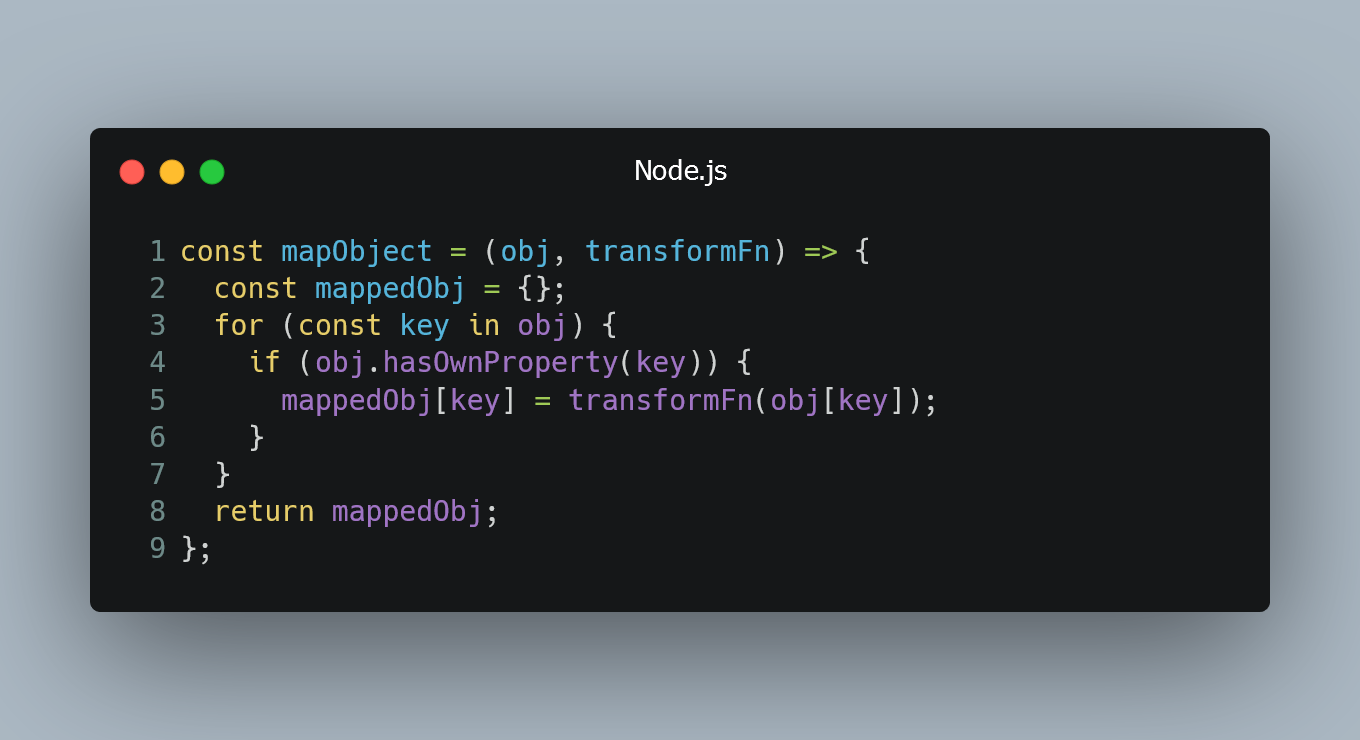
In JavaScript, the map function is commonly used with arrays to transform elements and create new arrays based on the existing ones. However, there is no built-in map function for objects.
Creating a Map Function for Objects
To create a map function for objects, we can define a custom function that iterates over the object properties and applies a transformation function to each value. The resulting output will be a new object with the transformed properties.
const mapObject = (obj, transformFn) => {
const mappedObj = {};
for (const key in obj) {
if (obj.hasOwnProperty(key)) {
mappedObj[key] = transformFn(obj[key]);
}
}
return mappedObj;
};
In this implementation, the mapObject function takes two parameters: the obj (input object) and transformFn (a function to transform each property value). It iterates over the keys of the input object using a for...in loop and applies the transformFn to each value, storing the result in the mappedObj. Finally, it returns the new object with the transformed properties.
Using the Map Function for Objects
Let's see an example of using our custom mapObject function to transform an object:
const originalObject = {
a: 1,
b: 2,
c: 3,
};
const transformFunction = (value) => value * 2;
const transformedObject = mapObject(originalObject, transformFunction);
console.log(transformedObject);
In this example, we have an originalObject with three properties: a, b, and c. We define a transformFunction that doubles the value of each property. By calling mapObject(originalObject, transformFunction), we obtain a new transformedObject where each property's value is doubled.
The output will be:
{
a: 2,
b: 4,
c: 6,
}
This demonstrates how we can use the custom map function for objects to transform the values of an object using a specified transformation function.
0 Comment

