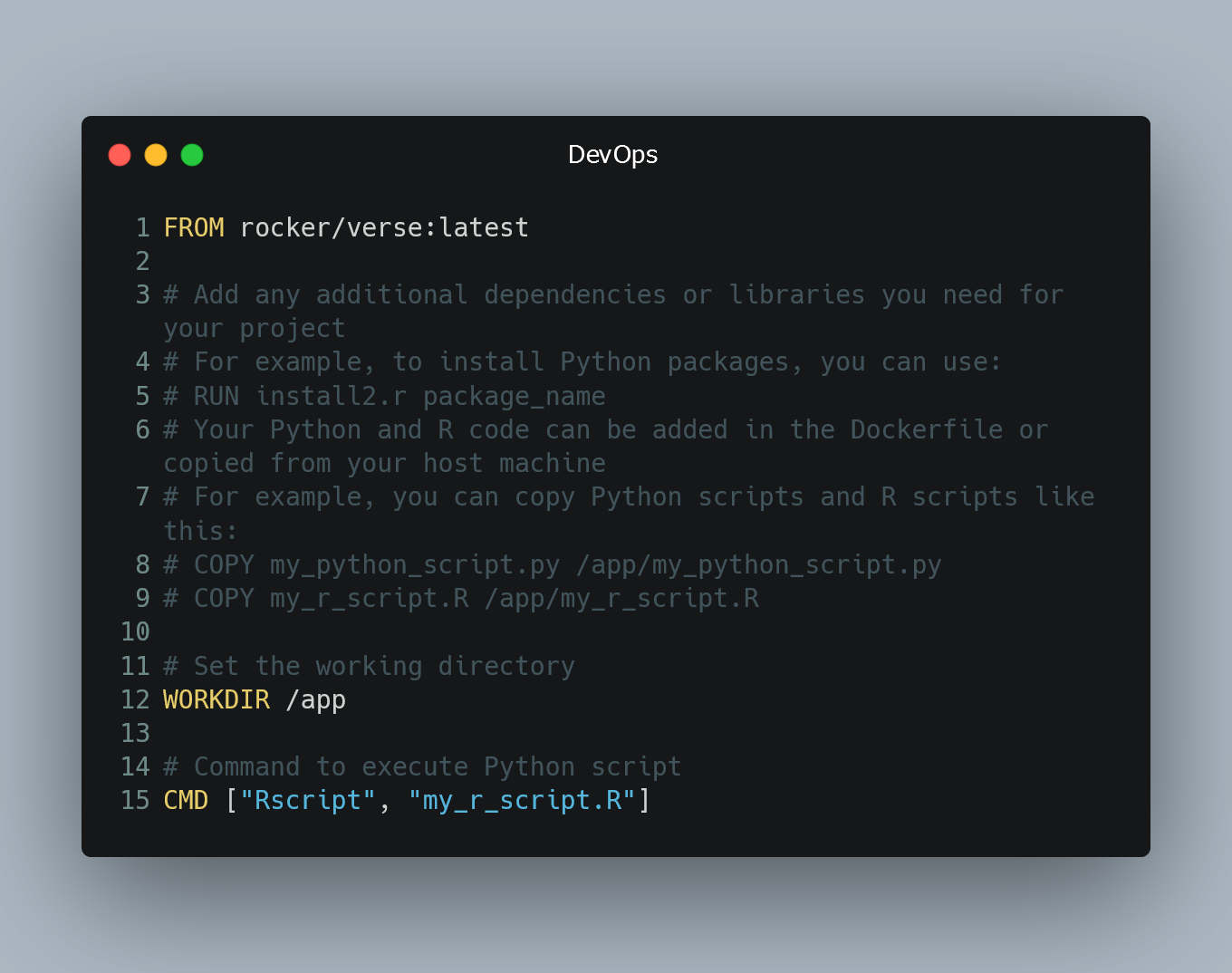
Creating a Docker image that supports both Python and R allows you to have a versatile environment for data science and analytics tasks.
Building the Docker Image
To create a Docker image with both Python and R, we can use a base image that supports both languages. The "rocker/verse" image is a popular choice for this purpose, as it includes R, Python, and a wide range of popular data science libraries.
Create a new file named Dockerfile (without any file extension) and add the following content:
FROM rocker/verse:latest
# Add any additional dependencies or libraries you need for your project
# For example, to install Python packages, you can use:
# RUN install2.r package_name
# Your Python and R code can be added in the Dockerfile or copied from your host machine
# For example, you can copy Python scripts and R scripts like this:
# COPY my_python_script.py /app/my_python_script.py
# COPY my_r_script.R /app/my_r_script.R
# Set the working directory
WORKDIR /app
# Command to execute Python script
CMD ["Rscript", "my_r_script.R"]
This Dockerfile starts with the "rocker/verse" image as the base image, which includes both R and Python. You can then add any additional dependencies or libraries your project requires. You can install Python packages using the install2.r function (which installs R packages) or add additional apt-get or pip commands to install Python packages.
Next, you can add your Python and R code to the Dockerfile or copy them from your host machine to the container. The example above shows how to copy Python and R scripts to the /app directory in the container.
Building the Docker Image
Once you have created the Dockerfile, you can build the Docker image using the following command:
docker build -t my_docker_image .
Replace my_docker_image with the desired name for your Docker image. The . at the end of the command specifies the build context, which is the current directory containing the Dockerfile.
Running the Docker Container
After building the Docker image, you can run a Docker container based on the image:
docker run my_docker_image
This command will execute the CMD specified in the Dockerfile, which, in this example, runs an R script named "my_r_script.R" using the Rscript command.
Adding More Functionality
You can extend the Dockerfile to include any other functionality or customizations you need, such as installing additional R packages or Python libraries, adding data files, or setting environment variables.
0 Comment

